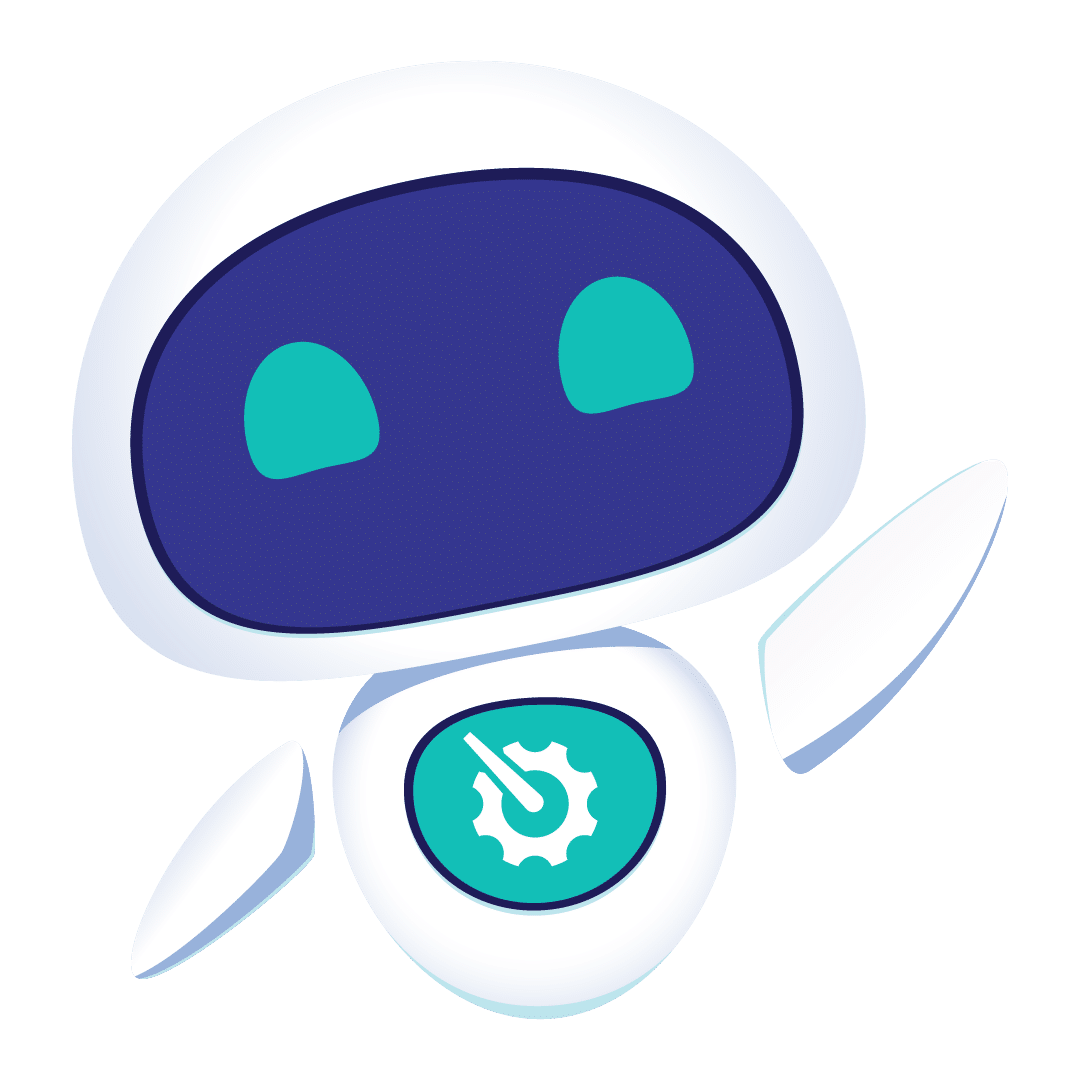I use Twitter every day for personal and professional purposes, to stay informed about a broad range of subjects (going from highly technical topics to announcements about the next season of my little pony).
I also do not want to keep an eye permanently on my web browser to check for tweets, and enjoy using a command line interface.
Good news: a brave fellow put this together into one program: TTYtter.
What is TTYtter?
Well, it’s a command line Twitter client, programmed in Perl.
Installation
Either fetch the tarball from here, or just apt-get install ttytter on a recent Debian/Ubuntu machine!
Then, create a ~/.ttytterrc file like this:
--- 8< --- # Use curl to connect to Twitter curl=1 # Pass ANSI escape codes to the terminal (colors) ansi=1 # Use the Twitter streaming API (real time events) dostream=1 # Use readline (history and up/down key support) readline=1 # Use SSL (HTTP/S) to connect to Twitter ssl=1 # Check for newer versions at start vcheck=1
# Use this command to open URLs
urlopen=/usr/bin/iceweasel -new-tab %U
— 8< —
Then just start ttytter in your terminal and let it guide you to obtain a OAuth key to authenticate with Twitter.
How does it work?
When you start TTYtter, you’ll be greeted by status messages, then the most recent events from your timeline. Then, a prompt appears to wait for your instructions.
Example:
--- 8< --- mcerda@overwatch ~ % ttytter -- readline using Term::ReadLine::TTYtter -- using SSL for default URLs. -- Streaming API enabled (...) -- you are logged in as kegeruneku [DM da0][AFriendOfMine/Wed Aug 13 05:34:19 +0000 2014] Hello, wanna hang out tonight ? a1> <cat_vines> cat fall #funny TTYtter> --- 8< ---
Which means that:
I am connected successfully (yay o/)
@AFriendOfMine (not a real account, of course) sent me a direct message, with identifer “da0”
@cat_vines did tweet something with identifier “a1”
What can I do from here?
Basically, anything that Twitter enables me to do:
- Just type a tweet and type enter
- “/reply something” to reply to a tweet or a direct message
- “/rt ” to retweet something
- “/follow”, “/fave”, “/unfollow” something or someone
- “/whois” someone
- “/followers”, “/faves”, … to get personal statistics
You can just type “/” and tab if you want to get every operation you might want to do, as simple as that. And the command names are intuitive enough to be guessed if you are already a frequent Twitter user :).
Now just go, tweet it!
PS: I’m currently testing a similar alternative, named RainbowSteam, maybe I’ll do another post about it if it proves as useful as TTYtter.